With Capcom Cup happening in just a few days we are happy to announce that Twitch Cheering will be supported during the Top 8 on Saturday. Many of you may be familiar with the system, as it was also used during the Top 8 of EVO. For the uninitiated, here is a complete rundown of how it all works:
When you tune in to watch Capcom Cup on Saturday on Twitch, you will be able to use Bits to Cheer. Bits are animated emotes you can buy and use to Cheer by typing cheer and a number e.g. cheer1000. The number represents Bits used to create the Bits emote that appears in your chat message. For Capcom Cup Top 8, you’ll be able to Cheer for a specific person by adding a hashtag in your chat message, e.g. cheer1000 #gamerbee. When you click on the Bits icon in the chat input box, you will see a list of the players you can Cheer for and their hashtags. Since you’re Cheering for a player and for the hype of Capcom Cup, your Bits will be shared with the player and Capcom. As an example, if you type “cheer1000 #gamerbee” during Top 8, your Cheer will be treated as if you used 700 Bits in Gamerbee’s channel, and 300 Bits in the main capcomfighters channel.
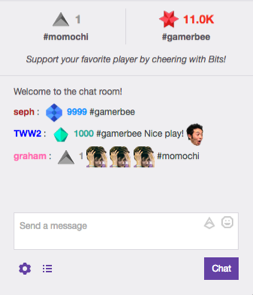
So get your Bits ready for all the hype moments of Top 8 and celebrate with your fellow fans in chat, to help support the players and Capcom Cup as a whole. Happy Cheering!

